With the Gatsby + Stamped integration, you will be able to reward your customers for Instagram and Tiktok mentions as part of your broader loyalty program in Stamped. Follow this guide to learn how to set up your Gatsby + Stamped integration and start building social engagement with your loyalty program.
The below guide provides instructions for both our Loyalty Classic and Loyalty 2.0 experience. We are migrating customers to Loyalty 2.0 throughout the coming months. If you're unsure which version you are on now, please first navigate here.
In This Guide
- Video Tutorials
- Create Custom Rules
- Setting Up The Gatsby + Stamped Integration
- Testing The Integration
Video Tutorials
Watch the video tutorial and follow along as Brett, founder and CEO of Gatsby, teaches you how to set up the Gatsby + Stamped integration:
Once you've set up the integration, here is how things will look and how points will work:
Create Custom Rules
Loyalty Classic
- Log into Stamped >> Loyalty & Rewards >> Points >> Add New Rule
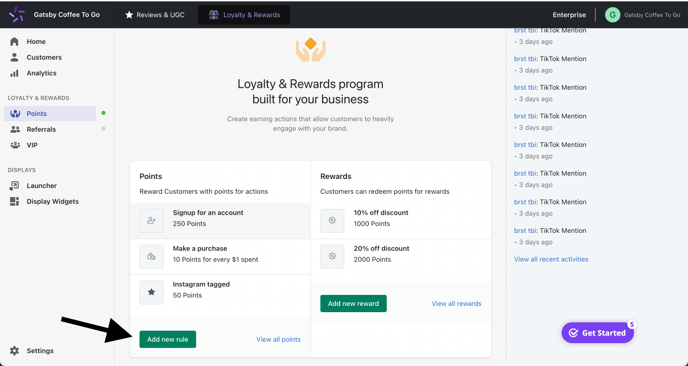
- Scroll to the bottom to Custom Activity, click Add Rule
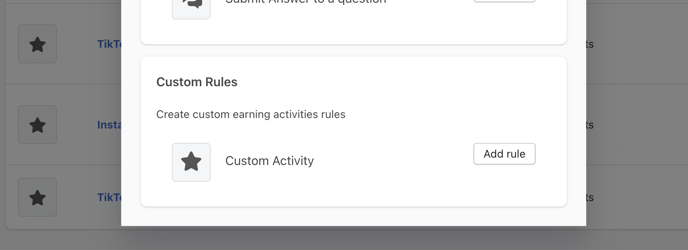
- Fill out the details any way you would like:
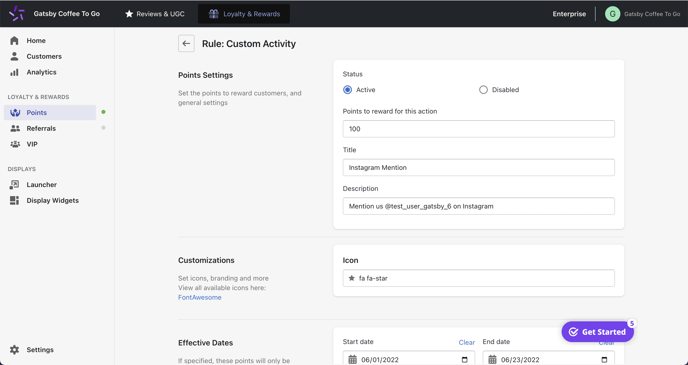
If you did the above for Instagram Mention, repeat the same step for TikTok mentions.
Loyalty 2.0
- Go to Earning Points and click Create New Rule
- Under Custom Activity, click Custom Rule
- Fill out your rule settings any way you'd like. Keep your settings the same for both Instagram and TikTok mentions.
Setting Up The Gatsby + Stamped Integration
Loyalty Classic
- Once you're done creating your 1 or 2 Custom Activity Rules, and you're at the bottom of the Custom Activity setup, copy the Campaign ID to your clipboard.
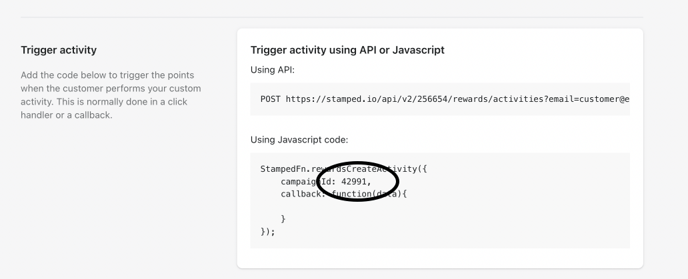
- Open Gatsby > Integrations > Stamped and paste your corresponding Campaign IDs:
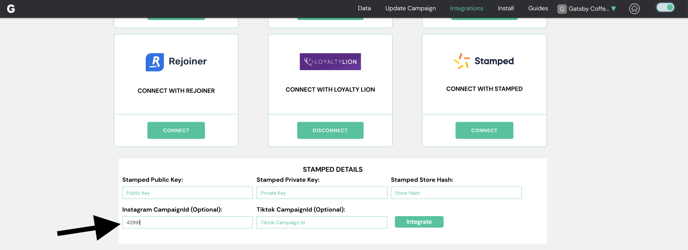
- Repeat that step for your TikTok Campaign ID as well, and then copy the rest of your Stamped Keys from the dashboard under Settings > API Keys
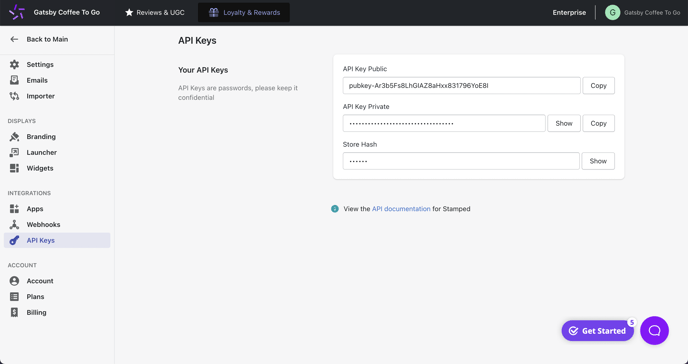
- Once you fill in all 5 fields in Gatsby, click Integrate and you'll see a blue success message and you'll now have the option to Disconnect instead of Connect
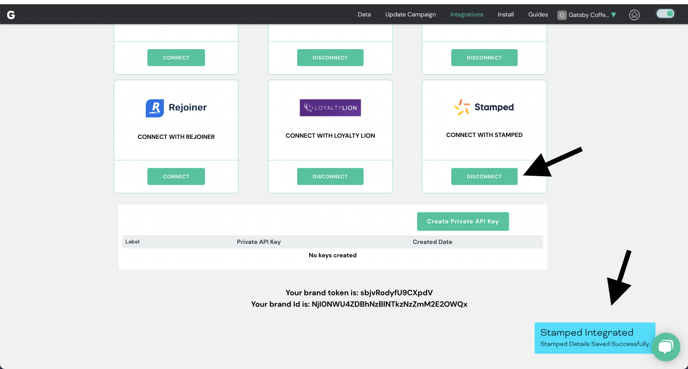
Loyalty 2.0
- Once you're done creating your Custom Activity Rules, scroll to the bottom of the Custom Activity setup to the Trigger Activity section
- Go to Using Javascript Code and copy your Campaign ID
- Navigate to your Gatsby dashboard and go to Integrations - Stamped - Connect, then paste your corresponding Campaign IDs for Instagram and TikTok.
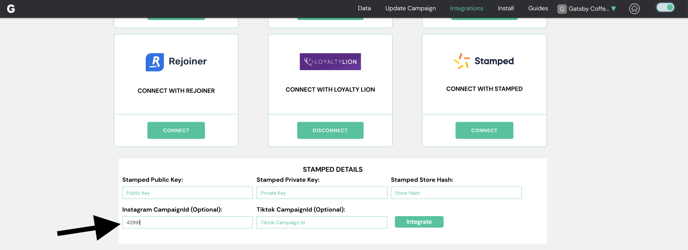
- Go back to your Stamped dashboard, then go to Settings > Loyalty Integrations > API Keys. Copy your Public Key, Private Key, and Store Hash, then paste them into your Gatsby dashboard to complete the set-up.
- Click Integrate and a success message will pop up. The Connect button should now say Disconnect.
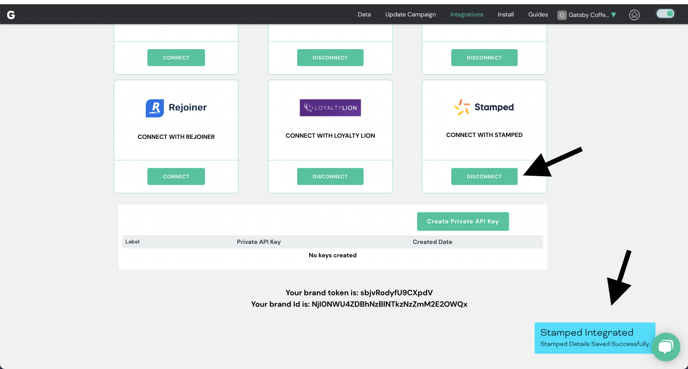
Testing The Integration
To test the integration, find a customer who is in both your Gatsby and Stamped accounts and have that person either tag your brand on Instagram or publish a TikTok video using your tracked hashtag. Within 20 minutes, you should see the mentioned event show up in Stamped.
It should look something like this:
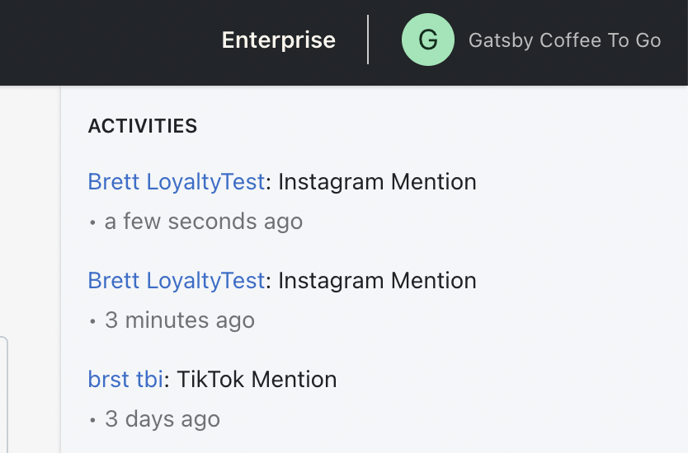
Note: Gatsby does not create new accounts for Stamped. In order for Gatsby to track mentions and pass these insights to Stamped, your customer must be in both your Gatsby environment and the Stamped environment with the same email address.
This integration was created and owned by Gatsby. Please reach out to them directly with any specific questions, and the Stamped team is always happy to lend a hand at support@stamped.io.